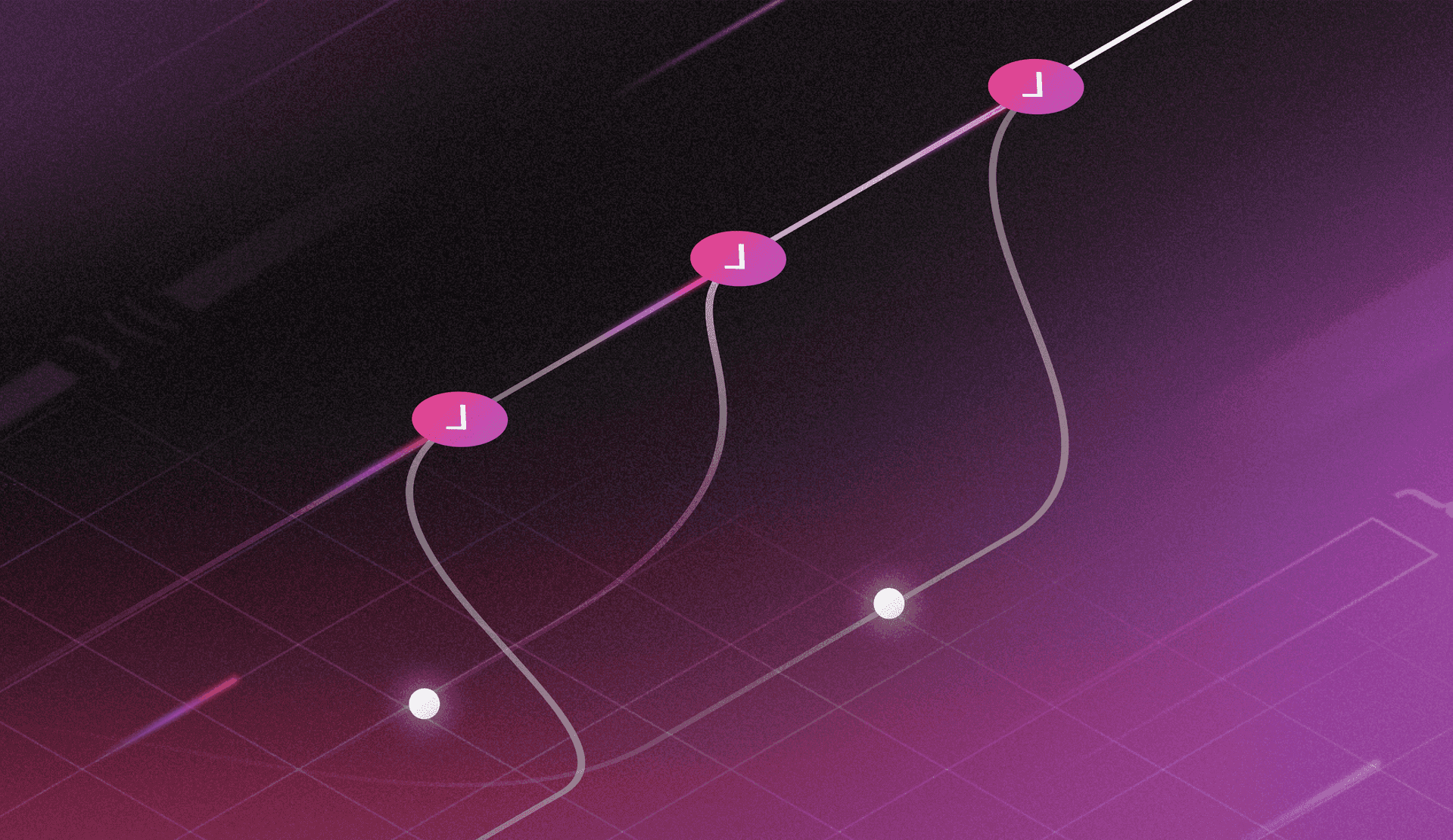Release management is the process of optimizing all stages of launching a software product or feature. As enterprise software delivery becomes faster and more complex, release management is essential to meet deadlines without sacrificing quality.
For software development teams, a thorough release management plan is the difference between a smooth launch and a frantic scramble where you’re putting out fires all day.
In this article, we’ll outline the five phases of releasing software, explain the essential roles in the process, and share best practices for a successful launch.
Four broad best practices of release management are:
- Standardize what success looks like
- Dark launch with feature flags to reduce risk
- Automate, but do it safely
- Track metrics early and often
Before unpacking each best practice, let’s cover the basics of release management.
What is release management?
Release management (sometimes called deployment management) is the system that helps you control the entire software development life cycle—from planning to testing to release. It’s the framework that keeps your team on track so you can ship fast and rest easy.
Release management is geared toward five goals:
- Mitigate risk throughout the software delivery life cycle (SDLC)
- Align all teams involved in the release
- Streamline the development and release processes
- Meet deadlines consistently
- Align development goals with business goals
Whether you’re examining release management through the lens of ITIL (IT Infrastructure Library) or DevOps, the end goal is the same. The main difference is that in ITIL, IT operations teams tend to work in a silo while in DevOps, all teams collaborate from the beginning—this enables shorter feedback loops and faster releases. Deployment processes, of course, differ between teams employing Agile vs. Waterfall methodologies. In this article, we’re promoting an approach to software release management that aligns with modern DevOps practices and enables teams to achieve Continuous Integration and Continuous Delivery (CI/CD).
Many teams rely on a release management checklist to document their processes and align across teams. The specifics of release management will vary depending on your unique needs. But before we dive into the details, let’s outline the five phases of a software release.
5 phases of a software release
Most development processes can be broken down into these five key phases.
1. Define specific requirements for the release
Let’s say you’re planning a new release within an existing software product: a one-click checkout feature. One requirement might be that this new version is functional on both desktop browsers and mobile devices.
2. Specify your acceptance criteria
Based on the requirements you defined in step one, you’ll set testable standards for each one. Continuing with our one-click checkout example, acceptance criteria might include:
- New feature displays correctly on iOS
- New feature displays correctly on Android OS
3. Test your software in production
Traditionally, software teams push their product to a test or staging environment that replicates a real production environment. But a more reliable (and less risky) method for testing products is by dark launching (i.e., testing in production), which lets you release features to a small group of real users prior to a full release. The best way to dark launch is with feature flags, which enable or disable functionality remotely without deploying code.
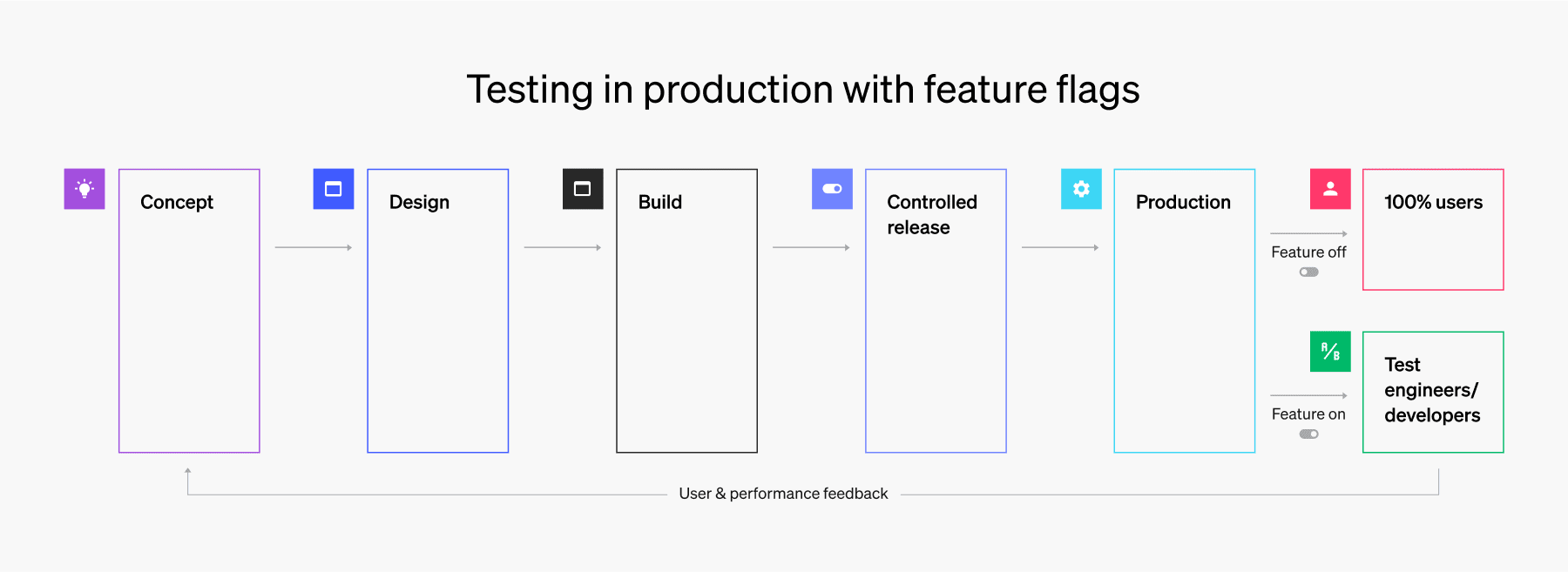
If you dark launched the one-click checkout feature, you would enable it for 1% of your end-users, then 5%, and 10%, etc., tracking performance along the way.
4. Iterate and refine your product
Throughout the release process, keep a close eye on user response and KPIs to decide whether the feature should be rolled out to a wider audience. If the feature doesn’t catch on, degrades your app’s performance, or doesn’t meet your acceptance criteria, the feature should be rolled back and refined.
5. Release your product to end-users
After sign-off from your quality assurance (QA) team, it’s time to go live. Note: if you’re dark launching, feature flags let you separate software deployment from software release. This allows developers to ship code to a production environment, after which a product manager can release that code to end-users at the right time.
This decoupling of deployment from release allows companies to set the pace and give customers time to adapt. It’s also an effective way to align your software release policy with your change management and configuration management policies. Lastly, it increases developer productivity by a wide margin.
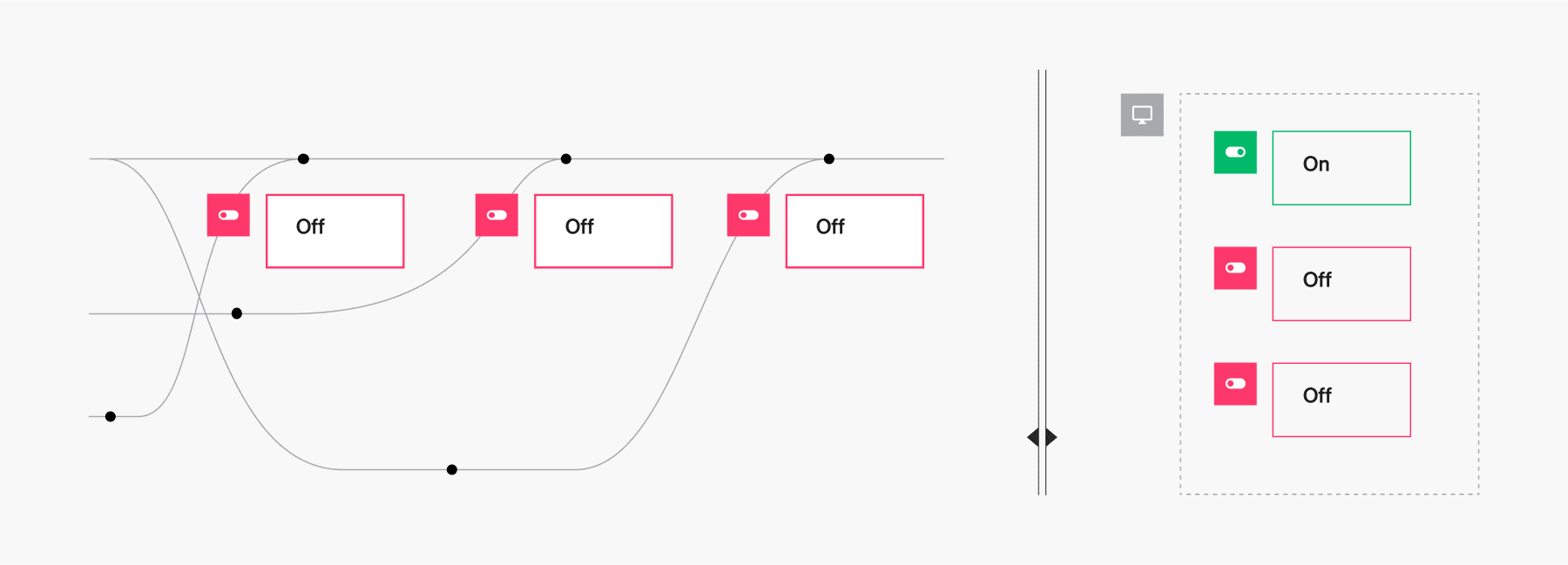
Caption: Developers can wrap code in feature flags, keep the flag in the OFF position, and then merge that code to the mainline and deploy to production whenever they want. Then, when they're ready, they can toggle the flag to ON and release the code to end-users.
Key roles in the release management process
As development teams are under pressure to roll out new features faster and more frequently than ever, having the right personnel in place is critical for your release management strategy.
Let’s take a closer look at the following pivotal roles and what each one is responsible for:
Release manager
A release manager sets the pace for software rollouts and ensures customers have all the resources they need. Additionally, they are responsible for getting all stakeholders in sync—from leadership to operations teams—to ensure a successful release. They also may oversee the creation of training materials for customers.
See how release managers at iCIMS use LaunchDarkly to control the pace at which they release new functionality to customers.

Product owner
The primary responsibility of this role is establishing the requirements and acceptance criteria we mentioned in the previous section. Product owners are the bridge between the product and the business.
Quality manager
As the title implies, the quality manager oversees testing to determine whether software passes acceptance criteria without false positives or negatives.
DevOps team
In release management, the DevOps team controls the entire lifecycle of a feature from design to development to production support.
Software release strategies (pros and cons)
Different software release strategies provide specific advantages and drawbacks. One isn't necessarily better than another—they can just be used at different times to accomplish certain objectives.
Here are a few of the most popular software release strategies:
Waterfall
The Waterfall model is a linear, sequential approach to software development and release. It follows a strict order of phases, including requirements gathering, design, implementation, testing, and maintenance. Each phase must be completed before moving on to the next with little room for revisiting previous stages.
Pros:
- Simple and easy to understand
- Well-defined stages with clear deliverables
- Works well for small, well-defined projects
Cons:
- Inflexible and difficult to accommodate changes
- Testing occurs late in the development cycle
- Delays in one phase can impact the entire project timeline
Agile/Iterative
Agile methodologies focus on iterative development and frequent releases. This approach breaks the project into small, manageable chunks called iterations or sprints, typically lasting 1-4 weeks. At the end of each iteration, a working piece of software is delivered, allowing for continuous feedback and adaptation.
Pros:
- Adaptable to changing requirements
- Encourages customer feedback and involvement
- Delivers working software more frequently
Cons:
- Can be challenging to manage without a clear end-point
- May lead to scope creep if not managed properly
- Documentation can be neglected in favor of rapid development
Continuous Integration/Continuous Delivery (CI/CD)
CI/CD involves automatically building, testing, and deploying code changes. Continuous Integration guarantees that code changes are frequently merged into a shared repository and automatically tested. Continuous Delivery builds on this by automatically deploying code changes to a staging environment (ready for production release at any time).
Pros:
- Faster time-to-market for new features
- Reduces integration problems and conflicts
- Improves code quality through frequent testing
Cons:
- Requires significant initial setup and maintenance
- Can be complex to implement in large, legacy systems
- May require cultural shifts within the organization
Canary releases
Canary releases involve gradually rolling out changes to a small subset of users before a full release. This strategy lets teams test new features or changes in a real-world environment with a limited audience. If issues are detected, the release can be quickly rolled back with minimal impact on the overall user base.
Pros:
- Minimizes risk by limiting exposure of new features
- Allows for real-world testing and feedback
- Easier to roll back if issues are detected
Cons:
- Can be complex to set up and manage
- May require additional infrastructure
- Slower rollout of features to the entire user base
Feature flags
Feature flags allow developers to toggle features on or off without deploying new code. This technique involves wrapping new features in conditional statements that can be controlled externally. Feature flags help teams to release features selectively, conduct A/B tests, and quickly disable problematic features without a full deployment.
Pros:
- Enables easy A/B testing and gradual rollouts
- Allows for quick rollbacks without code changes
- Facilitates continuous delivery and experimentation
Cons:
- Can increase code complexity if not managed properly
- Requires careful management to avoid technical debt
- May introduce additional testing scenarios
Blue-Green deployment
Blue-Green deployment involves maintaining two identical production environments and switching between them for releases. One environment (blue) serves production traffic while the other (green) is updated with new code. Once the green environment is tested and verified, traffic is switched from blue to green to make the new version live.
Pros:
- Enables zero-downtime deployments
- Provides an easy rollback mechanism
- Allows for final testing in a production-like environment
Cons:
- Requires additional infrastructure and resources
- Can be complex to set up and manage
- May require data synchronization between environments
4 software release management best practices
There is no one-size-fits-all approach when it comes to release management, but you can ground yourself in principles that apply to all teams.
1. Standardize what success looks like
Relying on subjective feedback to evaluate your release is ineffective. Instead, establish key performance indicators (KPIs) that can be objectively tracked—whether that’s a number of downloads or an error rate. Standardizing success ensures all of your team members stay on the same page.
2. Dark launch with feature flags to reduce risk
Rolling out new software to a massive user base all at once is a risky move. One glitch can unravel all the hard work you’ve done. Dark launching, on the other hand, lets you test new features on 1% (or less) of your users instead of 100%. As we mentioned earlier, the most efficient way to dark launch is with feature flags that let you turn functionality on or off with one click.
Here are three ways dark launching with feature flags flattens your risk profile:
- Starting small and scaling up to larger groups lets you observe the software under increasing load. Going from 0 to 100 can present extreme risks for DevOps teams—and users. But dark launching with a feature management platform like LaunchDarkly allows you to release a feature gradually, thus minimizing the negative impacts of a production bug.
- Dark launching allows you to release a new feature to a small custom user group (i.e., a canary group). This means you can hand-pick a group of users who have a higher risk tolerance than, say, users from heavily regulated industries like finance or government. Thus, if the new feature causes errors, you’re not only shrinking the number of users affected by the errors, but you’re also restricting the effects to people who will be more gracious than other users about the buggy feature.
- Feature flags can act as a “kill switch” if something goes wrong in production. This allows you to respond to incidents quickly and minimize the blast radius of the error.
For a deeper dive into leveraging feature flags in your release management strategy, check out this guide.
3. Automate, but do it safely
Automation (when implemented correctly) reduces human errors and frees up your team to spend more time on creative, high-impact projects. LaunchDarkly’s Feature Workflows was built to automate manual tasks throughout the software release process for teams of any size.
Here are two key automating features:
- “Set and forget” releases: schedule future releases for a specified date or time. No more setting reminders or waking up early to turn on a feature flag. Not only that, with Feature Workflows, you can schedule the automatic removal of feature flags from your codebase after a feature has reached general availability (GA), thus reducing technical debt.
- Release progressions (progressive rollouts): define the release cadence that suits your team’s needs, then sit back and relax. For example, you can schedule your flag to automatically release to 20% of users tomorrow, 35% the day after, and increase gradually to 100%. And if at any point, the new feature causes a critical service issue, LaunchDarkly will automatically halt the rollout and disable the feature.
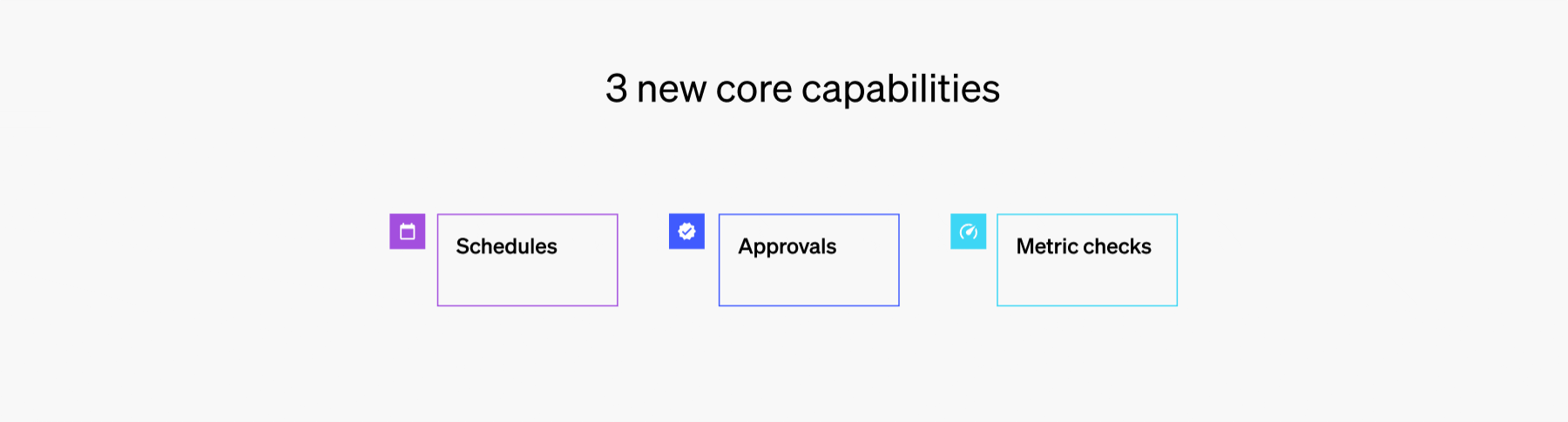
Caption: Feature Workflows in LaunchDarkly automate and safeguard changes to your features via capabilities like Scheduling, Approvals, and Metric Checks.
Learn more about how to automate and safeguard your release management process with Feature Workflows in LaunchDarkly.
4. Track metrics early and often
You can’t improve what you don’t measure. Make sure to set up monitoring to track your software’s performance before, during, and after your release. These metrics can include, but aren’t limited to load time, error rate, downtime, uptime, conversions, and opt-ins. When releasing new features, you can also run experiments and track metrics on those features with LaunchDarkly’s Experimentation Add-on. And you can export experimentation data and feature flag metrics to any analytics tool of your choosing via LauchDarkly’s Data Export Add-on.
Equip yourself with the right release management tools
With the rise of Continuous Integration and Continuous Delivery, DevOps teams are under pressure to speed up the release cycle without sacrificing quality. A good release plan helps you achieve both, but you need the right tools to make it happen.
LaunchDarkly is an enterprise-grade feature management platform that gives you total control over your code so you can ship quickly and reduce risk. With sophisticated targeting capabilities, a clean UI, real-time control, and enhanced security, you get an end-to-end solution that optimizes your release management strategy so you can reclaim your nights and weekends.