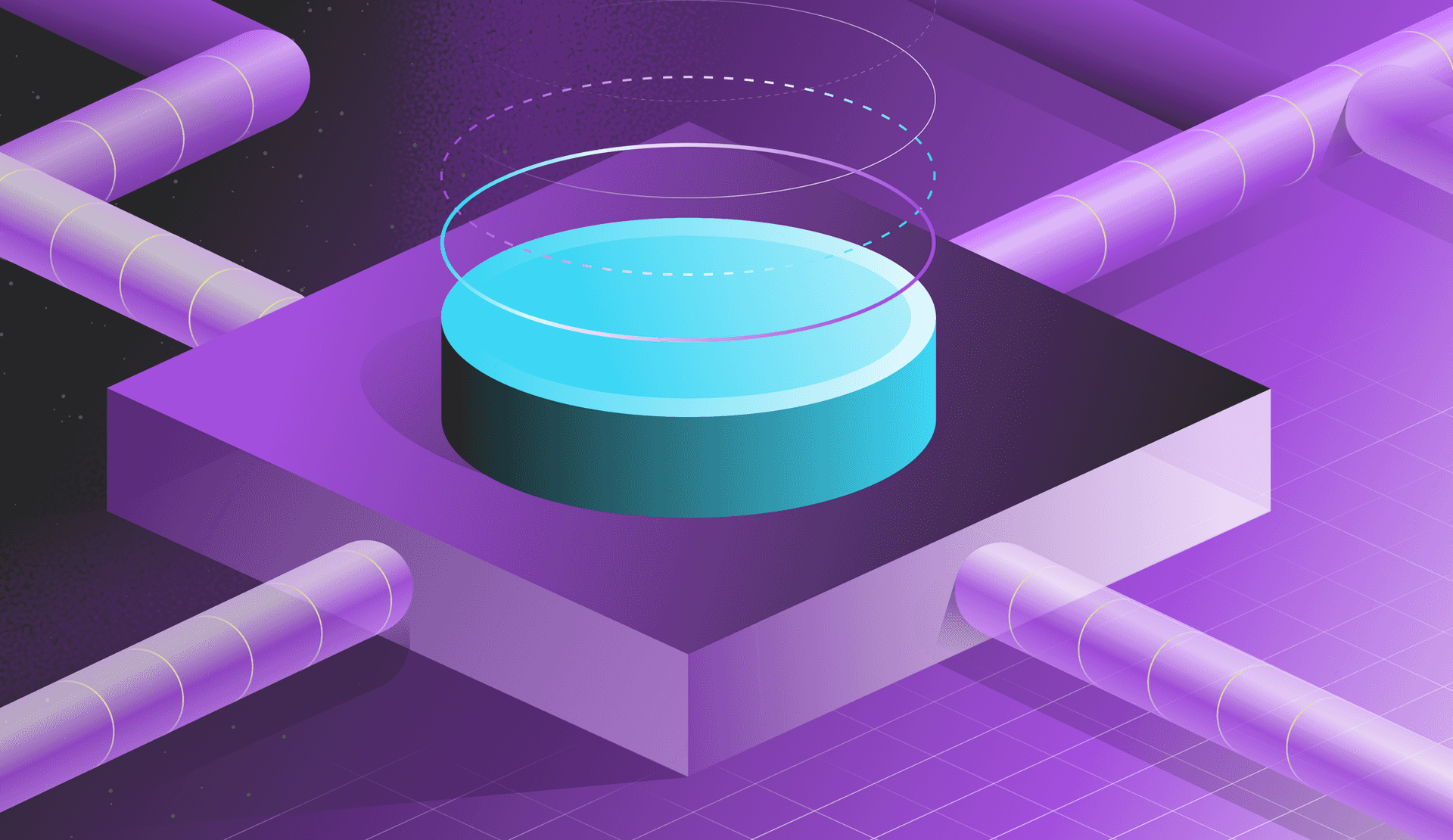One of the ways you can optimize your company’s DevOps workflow—in other words, shorten your development lifecycle while maintaining high-quality code—is through continuous delivery (CD) and continuous integration (CI).
In CI, developers frequently commit their codes to a central repository such as GitHub, CodeCommit, or Bitbucket, using automated builds and testing to detect and fix errors as quickly as possible.
In CD, automated testing checks any changes to the code and confirms that it’s ready for deployment. This speeds up the testing process as well as the release process, meaning multiple daily releases vs. the previous practice of monthly releases.
Why Use Deployment Automation Tools?
Deployment automation has become a key requirement for software companies in order to remain competitive, because it removes the need for manual deployments and largely eliminates the possibility of human error. Once a process is set, it will work the same way every time you deploy your software.
There are multiple tools available for automated deployment. This article will examine five of them through factors including features, cost, and extensibility.
Jenkins
Jenkins is an open-source automation server that automates building, testing, and deploying multiple types of projects. It can be used for both CI and CD practices.
Founded in 2011, Jenkins commands a market share of seventy-one percent with over one million users, according to Browserstack. The self-contained program also offers great community support.
Another major advantage of Jenkins is that it offers over 1,400 plugins to extend its architecture and integrate with multiple other tools. And, if you can’t find the right plugin, you can create your own and add it to the index of 1,800-plus community contributions.
Cost: Jenkins is free to use, though you must maintain and update your host server.
Features of Jenkins
Features of Jenkins:
- Installation packages for Windows, macOS, and Unix-like operating systems
- Web-based configuration including a built-in help function
- Extensible CI server
- Ability to distribute building, testing, and deployment tasks across multiple machines
AWS CodeDeploy
AWS CodeDeploy automates your software deployments to various AWS services as well as your own servers. This fully managed service allows you to quickly update your projects while keeping downtime to a minimum. You can also track the status of your deployments through the AWS Management Console or the AWS CLI. You can also access the vibrant support community here.
Cost: There is no additional charge for code deployments to AWS services. For on-premises servers, you pay $0.02 per instance update. Check the pricing page for details.
Features of AWS CodeDeploy:
- Automatic scaling of new instances
- Deployment health tracking, which helps to stop a deployment if there are too many failed updates
- Key integrations provided by AWS CodePipeline, AWS CodeStar, and some AWS partners (like us!) to help teams implement and benefit from continuous integration
- Agnostic model that works with any type of code
TeamCity
First released in 2006, TeamCity is a powerful CI/CD server from JetBrains. Its out-of-the-box functionality helps many organizations and builds of all types.
TeamCity integrates with 300+ plugins—small compared to Jenkins—but it offers some exclusive features. It integrates with Docker to create container builds and with Jira and Bugzilla for issue tracking, for example. It supports the .NET framework and offers cloud integration with AWS, Azure, GCP, and VMware. Furthermore, it has an active community forum, which is divided into general topics and plugin development sections.
Cost: TeamCity is a paid solution (though it has a free version) and offers two licenses. The Professional server license allows up to one hundred build configurations and three build agents for free; any additional build agent and ten build configurations will cost you $299. The Enterprise server license runs from three agents to over one hundred agents, providing unlimited build configurations from $1,999 to over $21,999.
Features of TeamCity:
- Track history of builds; see statistics and reports of test history; pin, tag, and add builds to favorites
- Track code quality to achieve better code quality on your project
- Simple configuration practices, avoiding code duplication, and providing several ways to reuse settings
- Support for key integrations with Docker, issue trackers, and NuGet to help teams implement and benefit from CI
CircleCI
CircleCI was founded in 2011, and is a CI/CD platform that automates building, testing, and deployment of software by connecting to GitHub, GitHub Enterprise, and BitBucket. Notifications can be automated as well, so that your team knows instantly if a testing pipeline fails. It has an active support community where you can use your experience to help others, and you can ask for help from others in the community.
Features of CircleCI:
- Automated test pipelines run in a clean container or VM
- Custom job configurations
- Runs on multiple OSs as well as in CircleCI’s cloud or on your own server
GitLab
Launched in 2014, GitLab is an all-encompassing DevOps tool that helps developers plan and track projects, as well as build and manage code through a single version control system. You can check out the support community here.
This open-source collaboration platform also integrates with existing tools, workflow policies, and project/quality management processes so that your applications can be built, tested, and updated quickly.
Cost: GitLab is free to individual users and offers 400 CI/CD minutes per month. Business plans include more planning and management tools, as well as much larger allotments of CI/CD minutes. You can read more about pricing here.
Features of GitLab:
- Version control and repository management
- Data management through branching tools
- Integrated security and license compliance testing
- Dashboards for status tracking and issues detection
Conclusion
Deployment automation helps teams deploy error-free software with less time and effort, so that they can focus their energy on writing code instead. This upholds CI/CD practices and enables developers to more frequently create and release high-quality software.
To further your CI/CD practices, consider LaunchDarkly, which enables you to better control and speed up the software lifecycle while eliminating the work and costs of managing features yourself. Grab a demo here.