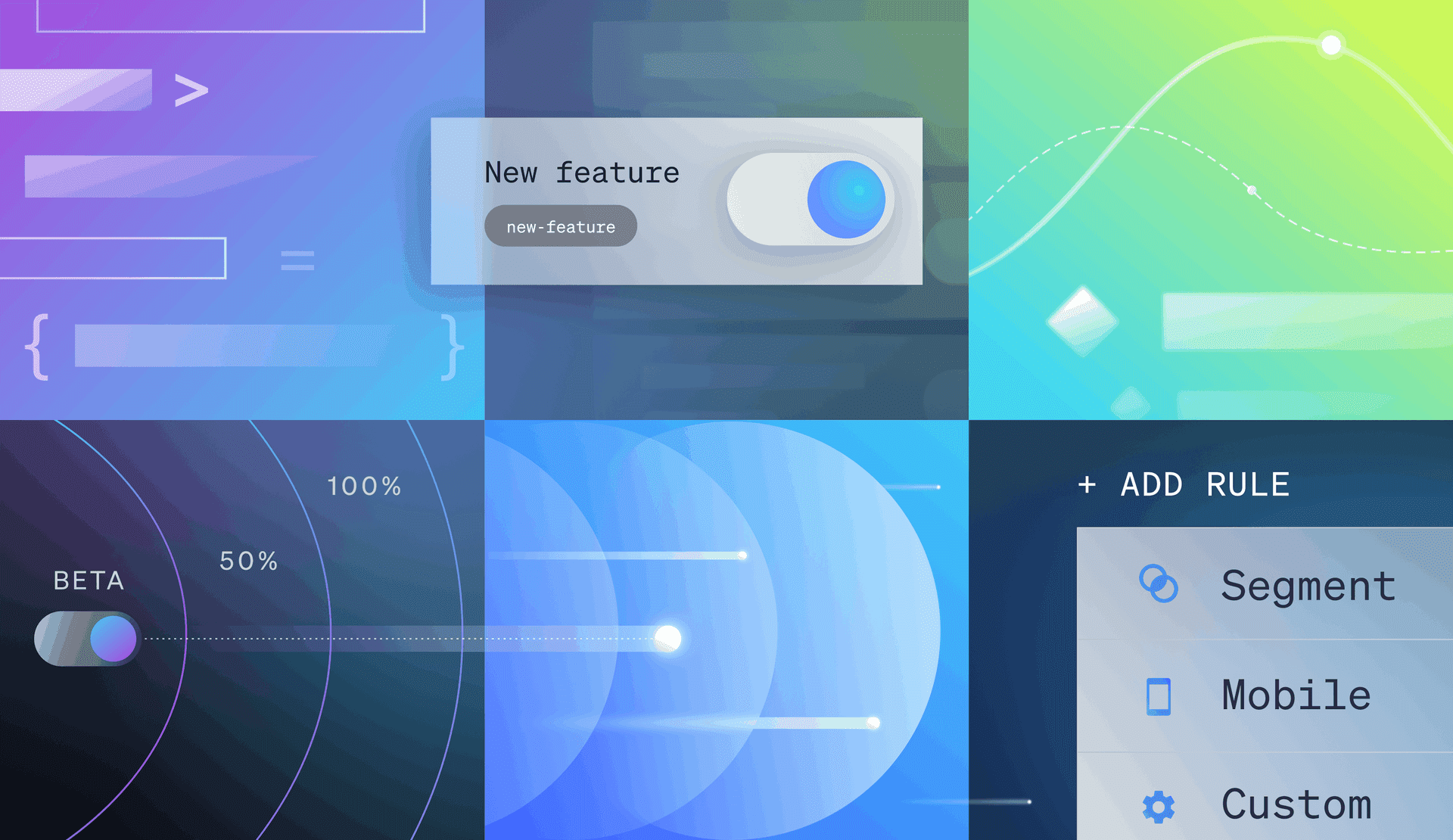Key Takeaways
- Six common deployment strategies include: big-bang, rolling, recreate, canary, blue/green, shadow.
- The best deployment strategy for you depends on multiple factors including application characteristics, team capabilities, and deployment goals.
- Feature flags provide a better approach to any deployment strategy by separating deployments from releases
Many traditional deployment strategies in software delivery typically require load balancers, multiple Kubernetes clusters, and diverting traffic (or not). They range from the "big-bang deployment", where you just push the new version of the application live and cross your fingers to safer alternatives like incremental deployment, canary deployments, or "blue/green" deployments. The commonality these all share is that the full release is deployed and then traffic is typically redirected at the infrastructure level.
The problem with these traditional strategies is that infrastructure can be expensive. It's not just the costs of the physical or (more likely) cloud infrastructure itself, but also the time and effort required to set up and maintain it.
Feature flags and feature management systems have altered the entire equation. There's no longer a need to stand up duplicate infrastructure to do things like incremental rollouts or A/B testing. Let's explore six deployment strategies as well as how feature flags can change your approach from hardware-centric to software or code-centric.
Differences between deployments and releases
The big change in how we think about and manage deployments came as we've been able to decouple deployment from release. Let's briefly explore what deploy and release traditionally meant and how those definitions have changed.
In the original concept of DevOps, release came before the deployment process within the software development and release cycle. A release consisted of freezing code, after it had undergone testing and validation in the staging environment, and marking it ready for deployment to production. The application deployment was the process of moving this code to a production environment, thereby making it live.
The introduction of feature flags changed this. In a modern DevOps process, deployment now comes before release. This is because feature flags decouple the deploy from the release. Even though code is deployed to production, the code may not be running. Users will see the old version until the new version of the application is enabled. Strategies like trunk-based development, whereby code is constantly merged into the main branch, combined with continuous integration and continuous delivery (CI/CD) mean that new code is constantly being pushed to a production environment. However, it is only when the relevant feature flag is enabled, that the new features are actually released.
This also means that release doesn't encompass the entire application code, but can be thought of on a feature-by-feature basis.
Types of deployment strategies
1. Big-bang deployment
As the name suggests, this deployment strategy involves deploying all changes at once, impacting all users simultaneously. Traditionally, in this approach, the application is down during the course of the deployment (often done at off peak hours) and isn't back up until the deployment is complete. It also carries risks because any issues in the deployment affect all users immediately, and rollback is often complex, problematic, and incurs additional outages.
While big bang deployments are still not ideal, feature flags and feature management can allow you to mitigate the risks of this type of deployment by implementing a kill switch that can immediately reverse the release should an issue or incident arise. This would be functionally the same as rolling back the entire release, but without the effort and downtime that rollbacks typically require. Alternatively, you can perform a big bang release but use feature flags to carefully enable functionality in production on a feature-by-feature basis.
2. Rolling (aka incremental or ramped) deployments
Rolling deployments (or rolling updates) adopt a gradual rollout approach, where changes are exposed to an increasing percentage of users incrementally until fully released. This strategy reduces the risk associated with big-bang deployments, as any issues impact only a subset of users at any given time. It also offers easier rollback as the prior version is still running until the deployment reaches 100%, meaning that, at any point, addressing a critical issue or incident is just a matter of reverting traffic to the prior version rather than a rollback or redeploy.
The downside, traditionally, is that incremental deployments are difficult to manage and requires routing a percentage of traffic to the updated application and ensuring that this change is sticky (i.e., the user continues to see the same version rather than switch between versions on subsequent requests).
Feature flags alter the equation when it comes to rolling or incremental releases because they become relatively trivial to manage. You can even automate much of the process. For example, using LaunchDarkly, you can create a workflow automation using the built-in progressive rollout template and, using an integration with your observability platform, automatically kill the release should any incident or performance degradation be detected, returning everyone to the current version.
3. Recreate deployments
Unlike the big-bang deployment, which overwrites the older version on a running environment, recreate deployments involve terminating the previous version’s deployment and recreating the entire environment with the newly deployed application. As you might imagine, this requires some downtime, so recreate deployments are often recommended for non-production environments (dev, QA, etc.). This approach offers simplicity and predictability since it eliminates the need to manage complex updates to the environment but the downtime and complex rollback are significant drawbacks.
There are a number of other deployment strategies that offer the ability for deploying and even rebuilding environments (see canary or blue/green deployments below) with no downtime, especially when integrating feature flags. Therefore, recreate deployments may only be suitable for specialized situations where you are only able to have a single version of the app running at one time. In these cases it may be necessary for the existing version to be completely shut down before a new deployment is possible.
4. Canary deployments
The name of the canary deployment strategy is based on coal miners who would use canaries to detect the presence of carbon monoxide in a mine without endangering the miners. Similarly, canary deployments are designed to target a small subset of users to allow for the early detection of issues without impacting the entire user base. Besides early detection of bugs, this process usually targets a specific subset of "power users" who can provide user feedback on changes.
Many readers may be familiar with this concept via browser makers who typically provide bleeding edge versions of their browser software via canary releases. In the case of deployments, rather than an installed canary version of the application, a number of users would be directed to the new version of the deployed application.
A canary deployment requires targeting a version of an application to a specific subset of users, whether they opt-in to the new version or preselected based upon specific criteria. This could make add complexity to the set up and management of duplicate sets of infrastructure. Feature management platforms like LaunchDarkly make the complex task of managing the targeted canary segment simple and the canary release need not necessarily live on an entirely separate set of infrastructure. They also make it easy to roll out the new release to the full audience once it has passed the canary testing.
5. Blue/green deployments
A blue/green deployment is one in which the existing application (blue environment) and the new deployment (green) are independently running in two identical production environments. Once testing is complete on the green environment, live traffic is redirected to it making it live for all users. Maintaining two environments simultaneously means that there is no downtime and it allows for seamless rollbacks should an incident occur. One of the downsides is the costs of maintaining duplicates sets of infrastructure for the deployments. In fact, in many cases some resources like databases or other shared services are not duplicated, but shared by both the blue and green environments.
Part of the benefit of a blue/green deployment is that it allows testing in production. This eliminates potential issues caused by differences between development, QA, and production environments. Feature flags also promote a test in production strategy, although using feature flags it is possible to replicate a blue/green deployment strategy without requiring duplicate environments. The green deployment code would be deployed to the standard production environment but hidden behind a feature flag. The new functionality would only be visible to the internal testing team via targeting and, once the release has been validated, the flag would be turned on for all users.
6. Shadow deployments
At first glance, shadow deployments seem extremely similar to blue/green deployments. Both involve deploying the new release to identical environment without impacting end-users. Where shadow deployments differ is that they can simulate real traffic patterns under real load by replicating actual requests from production traffic and sending them to the shadow environment in real-time. The output of these requests are discarded and never shown to the user (thus the name "shadow"), but the metrics they provide can help uncover any issues that might occur in a real-world production environment.
While shadow deployments have the inherent complexity of managing duplicate production environments and add the additional complication of duplicating requests, they are the only strategy that allows for full testing under load in a production environment without the risk of negatively impacting end users. This is a form of testing that cannot be replicated using other strategies, even using feature flags, so, depending on your circumstances, the additional overhead and complexity may be warranted.
Choosing the right deployment strategy
When choosing a deployment strategy for your application, it's worth taking into account various factors, including application characteristics, team capabilities, and your deployment goals.
Application characteristics
- Size and complexity: It may seem obvious but simpler applications with minimal dependencies may benefit from simpler deployment strategies as they typically have lower risk of failure. More complex applications may require the sort of full production environment testing that blue/green, canary or shadow deployments allow.
- Downtime tolerance: No one likes downtime, but the tolerance for downtime can differ drastically across different applications. For example, extended downtime for an e-commerce application can be costly, while that may not be true for an internal application. In the former case you'd choose a strategy that aims for zero downtime.
- Risk tolerance: Similarly, risk tolerance can differ from application to application. In many cases, an application with low downtime tolerance will have low risk tolerance or vice versa. If your risk tolerance is low, choosing a strategy that allows for rapid or immediate mitigation of incidents (blue/green or canary) and/or that limit the impact on users (incremental or canary) is the right way to go.
Team capabilities
- Skills and experience: As you probably noticed, some of these deployment strategies can get pretty complex and may require specialized skills and experience. A complex strategy might increase your risk if it overtaxes your team's capabilities.
- Resources: It's important to evaluate whether you have the people or financial resources to manage certain strategies. Complex strategies that include duplicate environments, for instance, will naturally require more manpower to create and maintain and will also consume more financial resources in terms of the infrastructure required.
Deployment goals
- Release frequency: Some of these strategies are better attuned to a continuous integration/continuous deployment (CI/CD) release strategy (or as we like to call it, operating continuously) wherein code gets pushed to a production environment frequently, often deploying multiple times a day. Feature flags can help a lot here too.
- Testing approach: Strategies like canary, blue/green and shadow deployments allow for more extensive testing in a production environment and even, in some cases under production load, but this testing requires additional time, resources and expertise that your team would require.
- User impact: No one likes bugs, disruptions or incidents that can impact the user experience but, let's be honest, not every application is mission critical. In some cases the cost and complexity of adopting some of the strategies might outweigh the impact of potential incidents. Feature flags offer a low cost and low complexity way of reducing user impact, even in these cases.
Downtime mitigation
- Rollback capabilities: Consider strategies that offer quick and reliable rollback options. Blue/green and canary deployments allow for a relatively quick reversion to the previous stable version if issues arise.
- Gradual rollout: Strategies like rolling deployments and canary releases can help mitigate downtime by limiting the impact of potential issues to a smaller subset of users or servers.
- Feature flags: Implementing feature flags can provide an additional layer of downtime mitigation. They allow you to instantly disable problematic features without requiring a full rollback or redeployment.
- Redundancy: Strategies that maintain multiple environments (like blue/green deployments) help guarantee continuous availability even if one environment experiences issues.
Comparing deployment strategies
Strategy | Description | Benefits | Drawbacks | When to use | Downtime mitigation |
|---|---|---|---|---|---|
Big-bang deployment | Simultaneous deployment of all changes, impacting all users at once | Simple and fast implementation | High risk, no easy rollback, downtime for entire application | For small, non-critical applications | Limited; consider feature flags for quick disabling of problematic features |
Rolling deployment | Gradual rollout of changes to smaller user groups, reducing risk and allowing for easier rollback options | Lower risk, easier rollback, less downtime compared to big bang or recreate | More complex to manage, higher potential for user impact than canary/blue-green | When release frequency is a high priority | Gradual rollout limits impact; easier rollback to previous version |
Recreate deployment | Recreation of the entire environment with new changes | Simple, predictable | Downtime, limited testing, scalability limitations | When there is a limitation of single version of the app running at one time | Limited; consider scheduling during off-peak hours |
Canary deployment | Targeting a subset of users with new changes, allowing for early issue detection and real user feedback | Early issue detection, real user feedback, easy rollback | Slower release process than blue/green, increased infrastructure costs | Real user feedback is a priority | Limited impact to subset of users; quick rollback possible |
Blue/green deployment | Maintenance of two identical production environments for seamless rollbacks and improved incident response | Easy rollbacks, improved incident response, zero downtime | Additional infrastructure, not suitable for user-dependent rollouts | When release frequency is a priority but there is a low risk tolerance | Instant rollback to previous environment; zero downtime during switch |
Shadow deployment | Deploying changes to a parallel environment without impacting users, providing low-risk testing | Low-risk testing with real-world data | Complex setup, monitoring overhead, not suitable for all changes | When testing under load is a priority but downtime tolerance is low | No impact on production; allows thorough testing before actual deployment |
The role of feature management
As we've seen throughout the discussion of the various approaches, feature management can play a critical role in most of these strategies. In some cases, adding feature management and targeting capabilities can simplify what might otherwise be a complex strategy—for example, in incremental deployments or canaries. In just about every strategy, adding a layer of feature management can help reduce the downtime risk and increase the speed of mitigating any potential incidents. By decoupling deploy and release, feature management also offers a degree of flexibility that the traditional deployment strategies lacked. For example, you could start with a canary to get real user feedback and transition into a rolling release once the canary is complete to reduce the risks of incidents caused by increasing load.
LaunchDarkly's approach to deployment
Regardless of what strategy you choose, feature flags and feature management can only improve your ability to incorporate testing in production, experimentation, and personalization while helping to minimize the risks of incidents and downtime. LaunchDarkly has always been at the forefront of feature management and continues to expand our capabilities in ways that fit the evolving approaches towards deploy and release.
For example, contexts broaden the scope of targeting beyond just users to make it easier to target anything, from locations and machines to devices and organizations. This gives you a deeper and more granular control over targeting that can offer you more flexibility in how and when you release features. Meanwhile, our experimentation capabilities offer you the data and guidance you need to not just safely release feature but to release the right features.
Best of all, this is all done through an intuitive interface that developers, product owners as well as other stakeholders can easily understand and manage. Don't take my word for it, though, give it a try for free.