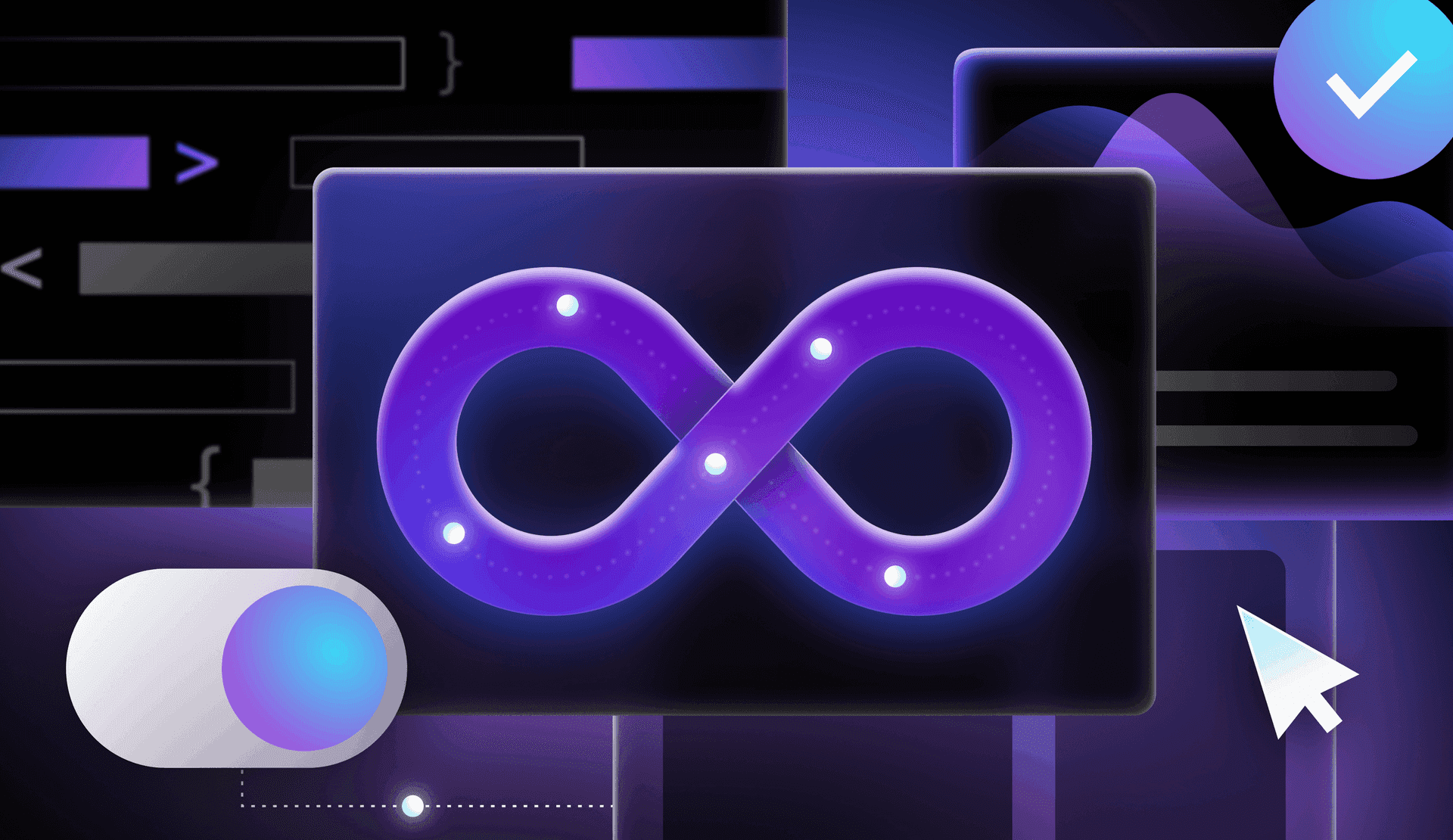The world of software development can feel like learning a foreign language—even for the individuals who eat, sleep, and breathe it every day. Terms like Continuous Integration (CI), Continuous Delivery (CD), and Continuous Deployment (CD) often get thrown around, but what do they really mean, and how do they differ?
These practices automate and improve the process of getting code from development to production. Each plays a unique role in the software development lifecycle, and mastering them can streamline your team's productivity.
Below, we'll walk you through everything you need to know about continuous integration, delivery, and deployment to optimize your software delivery pipeline.
What is Continuous Integration (CI), Continuous Delivery (CD), and Continuous Deployment (CD)?
Continuous Integration (CI) is a software development practice where developers frequently integrate code changes into a shared repository, with each integration automatically verified by an automated build and test process. Continuous Delivery (CD) extends CI by automating the release process to a staging environment, where every change that passes automated tests is deployed for further testing; the final deployment to production is manual. Continuous Deployment (also CD) automatically deploys every change that passes all stages of the production pipeline to production, enabling new features and bug fixes to reach users as quickly as possible.
Continuous Integration: The foundation
The primary purpose of CI is to detect and resolve integration issues early in the development process. It integrates code frequently and runs automated tests to help your teams identify and fix bugs quickly (reducing the risk of integration problems later).
Automated build and testing process for code changes
Every time a developer commits code to the shared repository, an automated build process is triggered. This process compiles the code, runs automated tests, and verifies that the changes integrate smoothly with the existing codebase. Automated testing can include unit tests, integration tests, and other checks to confirm the new code meets the project's quality standards.
Frequent code integration into a shared repository
CI encourages developers to integrate their code frequently, often several times a day. This frequent integration helps catch errors early when they are easier and less costly to fix. Continuously merging changes into the main codebase helps your teams avoid the dreaded "integration hell"—where combining different pieces of code at the end of a project becomes time-consuming and error-prone.
Early detection and resolution of integration issues
When code changes are integrated frequently and automatically tested, conflicts or errors are identified quickly. This allows developers to address problems immediately rather than discovering them later in the development cycle when they can be more challenging to resolve.
"Flaky test monitoring and setting SLOs for the speed of the build/test cycle help maintain a healthy CI pipeline. Using the same process locally as in remote CI environments can also enable local debugging, making it easier to identify and fix issues." — Darrin Eden, Senior Software Engineer, LaunchDarkly
Continuous Delivery: Automating the release process
Continuous Delivery (CD) is the next step in streamlining your software development process. It focuses on automating code deployment changes to staging or testing environments to keep code in a non-stop deployable state. This automation speeds up the release process and improves the reliability of deployments.
Builds upon Continuous Integration
Continuous Delivery leverages the automated build and testing processes established in continuous integration. Integrating and testing all code changes frequently makes deploying new features and fixes easier without fear of breaking the existing functionality.
Automated deployment of code changes to staging/testing environments
In CD, code changes that pass the initial automated tests are automatically deployed to a staging or testing environment. This staging area mimics the production environment as closely as possible, allowing for thorough testing before any changes reach the end users. Automated deployment to these environments guarantees the latest code is always ready for further testing and validation.
"End-to-end tests run after continuous delivery to staging environments, which should be as close to production as possible. This setup guarantees issues are caught early and addressed before the code reaches the production stage." — Darrin Eden
Final manual approval for production deployment
While CD automates much of the deployment process, it retains a critical step before deploying to production: manual approval. This final review allows teams to conduct last-minute checks and double-check that everything is in order. Manual approval acts as a safety net to provide an additional layer of scrutiny to catch any potential issues that automated tests might have missed.
"Staging environment integration and end-to-end testing with monitoring help you identify drift between versions in each environment, letting you maintain consistency and catch discrepancies early." — Darrin Eden
Continuous Deployment: Fully automated releases
Continuous Deployment (CD) is the pinnacle of automation in the software release process. This practice automatically deploys code changes to production after they pass all necessary tests—without any manual intervention. It's a great solution for low-risk applications with robust testing frameworks, allowing rapid and reliable software delivery.
Automated deployment of code changes directly to production
In Continuous Deployment, every code change that successfully passes through the entire testing pipeline is automatically deployed to the production environment. This means new features, improvements, and bug fixes can reach users quickly and consistently. The automation eliminates delays and reduces the possibility of human error during deployments.
"Running integration and end-to-end tests against the production environment in a loop and monitoring the results guarantees that the deployment remains reliable and any issues are promptly addressed." — Darrin Eden
No manual intervention required
Unlike Continuous Delivery, where final manual approval is needed before deploying to production, Continuous Deployment relies entirely on automated systems to manage releases. This approach allows for continuous updates, keeping the software constantly up-to-date with minimal latency.
Suitable for low-risk applications with robust testing
Continuous Deployment is ideal for applications where the deployment risk is low and the testing processes are thorough. A robust suite of automated tests confirms each change is thoroughly validated before reaching production. This minimizes the chances of introducing bugs or errors that could disrupt the user experience.
However, you'll need adequate backup solutions and troubleshooting to implement Continuous Deployment safely.
Darrin Eden advises, "Enable rollback via blue/green deployments to quickly revert changes if necessary. Implement SLOs for all services and tie them to key customer experiences to ensure performance and reliability."
In a fully automated deployment environment, you'll need to quickly handle rollbacks and rollforwards. Eden recommends using chatbot tooling to manage deployments: "A bot can control Continuous Deployment, deploying specific versions, avoiding known bad versions, and freezing pipelines during incidents.”
Key differences between CI, CD, and CD
Each practice serves a distinct purpose and comes with its benefits and challenges. Neither is necessarily better than the other—each is just a better fit for businesses' unique stages and situations:
- Continuous Integration: Involves frequently integrating code changes into a shared repository. It focuses on automating the build and testing processes.
- Continuous Delivery: Builds upon the principles of CI by automating the deployment of code changes to staging or testing environments.
- Continuous Deployment: Takes automation further by deploying code changes directly to the production environment without manual intervention.
Manual approval vs. full automation
- Continuous Delivery (CD): One key aspect of CD is the requirement for manual approval before deploying to production. This final step allows for additional scrutiny and guarantees that any potential issues are addressed before the code goes live.
- Continuous Deployment (CD): Continuous Deployment eliminates the need for manual approval. The entire process is automated, allowing for constant updates to the production environment.
The choice between CI, CD, and CD largely depends on risk management strategies and the organizational culture.
- Risk Management: Continuous Deployment is suitable for organizations with strong automated testing and monitoring processes, as it minimizes the risk of deploying problematic code. Continuous Delivery, with its manual approval step, provides an additional safety net for higher-risk applications.
- Organizational Culture: Implementing these practices requires a culture of collaboration, trust, and a willingness to embrace automation. Continuous Deployment demands a high level of confidence in automated processes and a mindset geared towards rapid iteration and continuous improvement.
Whether you prioritize early bug detection with CI, the predictability of Continuous Delivery, or the rapid changes of Continuous Deployment, each practice plays an important role in modern software development.
How to implement Continuous Integration
Implementing Continuous Integration is the first step towards streamlining your software development process and consistently producing high-quality code. Here's how to set up a robust CI pipeline:
Version control system (e.g., Git)
A version control system (VCS) is the backbone of any CI pipeline. Git is one of the most popular VCS tools used in the industry. It allows developers to track changes, collaborate seamlessly, and manage code versions efficiently. Teams can document all code changes and revert if necessary.
Automated build and testing tools (e.g., Jenkins, CircleCI)
Automating the build and testing process is a core principle of CI. Tools like Jenkins and CircleCI can automate these tasks. These tools can be configured to trigger builds automatically whenever new code is committed to the repository. They compile the code, run automated tests, and report any issues to keep your codebase stable and functional.
Continuous Integration server
A continuous integration server is a dedicated machine or a cloud service that runs the automated build and testing processes. This server guarantees that every code change is integrated and tested in a consistent environment. It provides:
- A centralized platform for managing CI jobs
- Viewing build logs
- Monitoring the health of the codebase
Best practices for implementing Continuous Integration
- Short-Lived Branches: Encourage developers to use short-lived branches and integrate code frequently. This reduces the risk of conflicts and makes it easier to identify issues early.
- Automate Everything: Automate as much of the build and testing process as possible. This includes unit tests, integration tests, and code quality checks.
- Maintain Consistency: Use the same build and testing processes locally and on the CI server. This consistency helps developers reproduce and fix issues quickly.
- Monitor and Report: Set up monitoring and reporting for your CI pipeline. Tools like flaky test monitoring and SLOs for build/test cycle speed can help maintain a healthy CI process.
How to set up Continuous Delivery
Continuous Delivery builds on the principles of Continuous Integration by automating the deployment process to keep your code in a deployable state. Here's how to set up an effective Continuous Delivery pipeline:
Automated deployment to staging/testing environments
The first step in setting up Continuous Delivery is to automate the deployment of code changes to staging or testing environments. This automatically deploys every change that passes the automated tests in the CI pipeline to an environment that closely resembles production. Automated deployment tools like Jenkins, GitLab CI, or AWS CodePipeline can handle this process.
Integration with monitoring and logging tools
Integrating your Continuous Delivery pipeline with monitoring and logging tools maintains the health and performance of your applications. Tools like Datadog, Prometheus, and ELK Stack provide real-time insights into your application's performance, helping you identify and resolve issues quickly. Monitoring the drift between versions in each environment helps maintain consistency and catch discrepancies early.
Best practices for setting up Continuous Delivery
- Consistent Environments: Double-check that your staging and testing environments closely mimic your production environment. This helps catch issues early and reduces the risk of unexpected problems in production.
- Comprehensive Testing: Implement a comprehensive suite of automated tests, including unit tests, integration tests, and end-to-end tests. This thoroughly vets every change before deployment.
- Clear Approval Processes: Define approval processes and criteria for production deployment. Stakeholders should know their responsibilities and have the tools to perform thorough reviews.
- Continuous Monitoring: Integrate monitoring and logging tools to track the performance and health of your applications in staging and production environments. Use this data to make informed decisions and quickly address any issues.
Learn more CI/CD best practices.
Continuous Deployment best practices
Continuous Deployment looks a lot like Continuous Delivery, but you'll need to build more robust automation processes and checks to deploy code with confidence while foregoing manual approval.
Robust automated testing suite
A robust suite of automated tests includes unit tests, integration tests, and end-to-end tests. These collectively check every aspect of the code before reaching production. Automated tests cover a wide range of scenarios to catch any potential issues early.
Feature flags and canary releases
Feature flags and canary releases help you manage risk and deploy new features incrementally. Feature flags allow you to enable or disable features in production without deploying new code, allowing you to test features with a subset of users before a full rollout. Canary releases involve deploying changes to a small, controlled group of users before releasing them to the entire user base. This approach helps identify and mitigate potential issues early.
Rollback strategies and monitoring
Even with the best testing and deployment practices, issues can still arise in production. A solid rollback strategy lets you quickly revert changes that cause problems. Blue/green deployments and automated rollback mechanisms help you quickly switch back to a stable version if necessary.
Benefits and challenges of CI/CD/CD
Implementing CI/CD/CD provides plenty of benefits, but it's not all error-free commits and happy users. There are a few challenges you'll need to overcome.
Benefits of CI/CD/CD
Faster time-to-market and Reduced Risks
One of the primary benefits of CI/CD/CD is the acceleration of the software development lifecycle. Automating the build, testing, and deployment processes helps teams release new features, updates, and bug fixes faster. This faster time to market allows businesses to respond to market demands and user feedback more rapidly to maintain a competitive edge.
"Speed means safety in CI/CD. The faster you can deploy changes, the smaller the batch sizes, which reduces the risk of introducing significant issues." — Darrin Eden
Improved collaboration and productivity
CI/CD/CD fosters better collaboration among development, operations, and quality assurance teams. Automated processes reduce manual work, allowing team members to focus on more strategic tasks. Continuous feedback loops from automated testing and deployments improve team communication and alignment, leading to higher productivity and more efficient workflows.
Challenges of CI/CD/CD
- Technical Complexity: Setting up and maintaining CI/CD pipelines requires technical expertise. Teams must manage version control systems, automated testing frameworks, and deployment automation tools.
- Cultural Shift: Embracing CI/CD/CD practices demands a cultural change within the organization. Teams must adopt a mindset of continuous improvement, collaboration, and trust in automated processes. This shift can be difficult, especially in organizations with established traditional workflows.
- Tool Integration and Maintenance: Integrating and maintaining the various tools required for CI/CD/CD can be complex. Getting these tools to work seamlessly together and keeping them updated requires ongoing effort and attention.
- Security and Compliance: Automated processes can introduce new security and compliance risks. Organizations must implement robust security measures (such as secret management and vulnerability scanning) to protect sensitive data and maintain compliance.
How to choose the right approach for your business
Not every software development practice will be the right fit for your organization, and that's OK. Implement the approaches that make the most sense and invest in changes (where necessary) to prepare for future shifts.
For now, here's how to choose the right approach for your business:
1. Define organizational culture and risk tolerance
CI/CD/CD practices require a culture that embraces automation, continuous improvement, and collaboration. Teams must be open to frequent changes and have a proactive attitude towards handling issues.
Additionally, consider your organization's risk tolerance. Continuous Deployment, for example, involves automatically deploying every change to production, which can be risky without robust testing and monitoring systems. If your organization has a lower risk tolerance, starting with Continuous Delivery (which includes a manual approval step) might be a better fit.
2. Evaluate application complexity and business requirements
Complex applications with multiple dependencies and critical functionalities may require more rigorous testing and deployment processes. In this case, a phased approach starting with CI and progressing to CD may be more appropriate.
For applications with less complexity (and less risk) and a need for rapid updates, Continuous Deployment can help new features and fixes reach users as quickly as possible. However, you'll need a testing framework and monitoring tools that are robust enough to support this level of automation.
3. Incremental adoption and continuous improvement
Rather than attempting to implement CI/CD/CD all at once, consider an incremental adoption approach. Start with Continuous Integration to establish a solid foundation of automated build and testing processes. Once your team is comfortable with CI, gradually introduce Continuous Delivery by automating the deployment to staging environments and implementing manual approval for production releases.
"Think big, act small. Incremental adoption allows teams to build confidence in their processes and tools, making the transition smoother and more manageable." — Darrin Eden
As your team gains experience and trust in the automated processes, you can move towards Continuous Deployment. Throughout this journey, focus on continuous improvement. Regularly review and refine your processes, tools, and practices to improve efficiency, reliability, and quality.
Here are a few best practices to help you choose the right approach:
- Start with a Pilot Project: Begin with a small, low-risk project to test and refine your CI/CD/CD processes. Use this pilot to gather insights and build confidence before scaling up.
- Invest in Training and Tools: Provide your team with the necessary training and tools to succeed. Help them understand the principles and benefits of CI/CD/CD and give them access to the right resources.
- Create a Culture of Collaboration: Encourage collaboration between development, operations, and quality assurance teams. Break down silos and promote a shared responsibility for the success of the CI/CD/CD pipeline.
- Monitor and Measure: Implement monitoring and measurement tools to track the performance and health of your CI/CD/CD processes. Use this data to identify areas for improvement.
Upgrade your CI/CD/CD strategy with LaunchDarkly
Adopting Continuous Integration, Continuous Delivery, and Continuous Deployment can transform your software development process, driving faster releases, higher quality, and improved collaboration. However, to truly take your CI/CD/CD strategy to the next level, you'll need the right tools and support.
And that's where LaunchDarkly comes in.
Our feature management platform lets you safely and efficiently roll out new features, manage feature flags, and implement canary releases. We help you reduce risks, maintain easy rollbacks, and deliver better software (faster).
Don't let the complexities of CI/CD/CD hold your software development back. Partner with LaunchDarkly and transform the way you deliver software. Start a free trial (no credit card required) to see for yourself.