Edit projects
Overview
This topic describes project settings and how to update them.
Available project settings
The following table describes the various project settings that you can update:
Edit projects
- Click the project dropdown. The project menu appears:
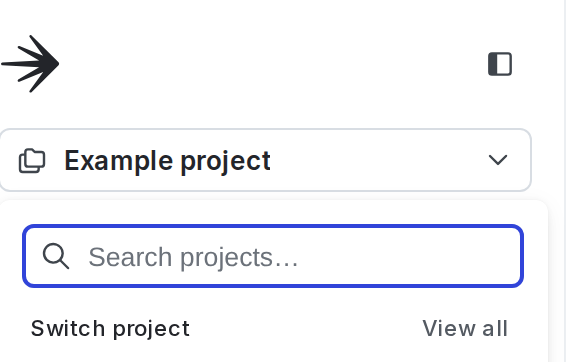
- Select Project settings.
- The General list of project settings appears.
From here, you can update the project’s name or tags. You can also delete the project.
To make other changes, select the appropriate settings page from the list. Available project settings are described above.
You can also use the REST API: Update project
