Traces
Overview
This topic explains how to use LaunchDarkly’s observability features to trace session activity through your application. Traces let you filter on spans of traces in your product based on a query. The Traces view shows a summary of traces, including the number of traces and the latency associated with them over time.
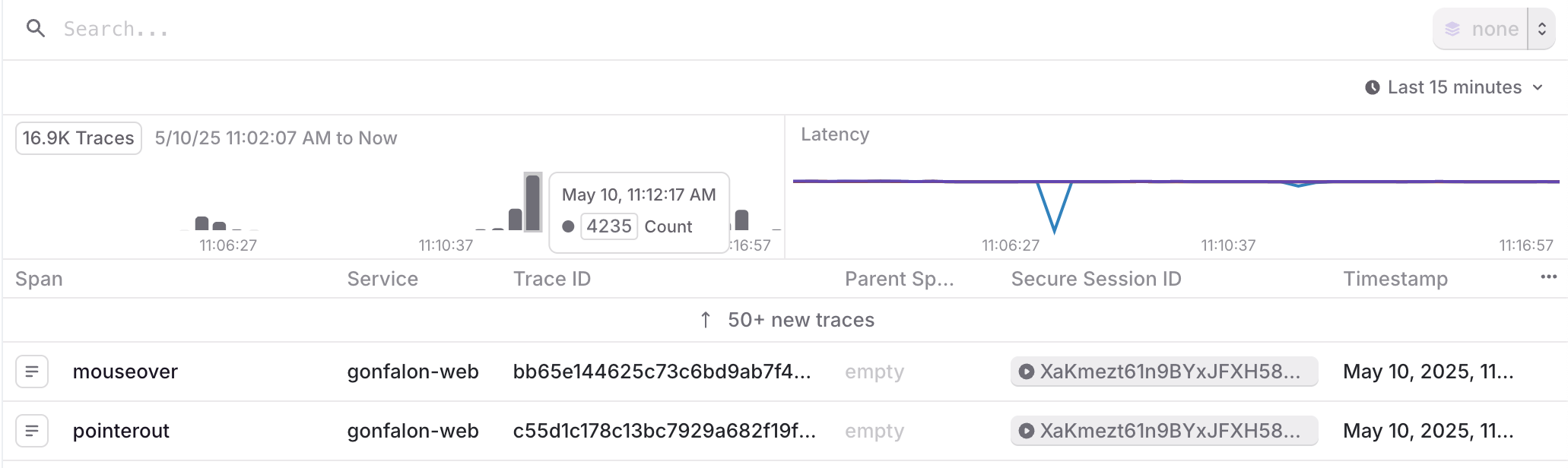
Hover on any span and click Open to view more details about it, including the span duration, details about the initiating event, and information about the telemetry. Click View session or View logs to see the span’s related session or logs.
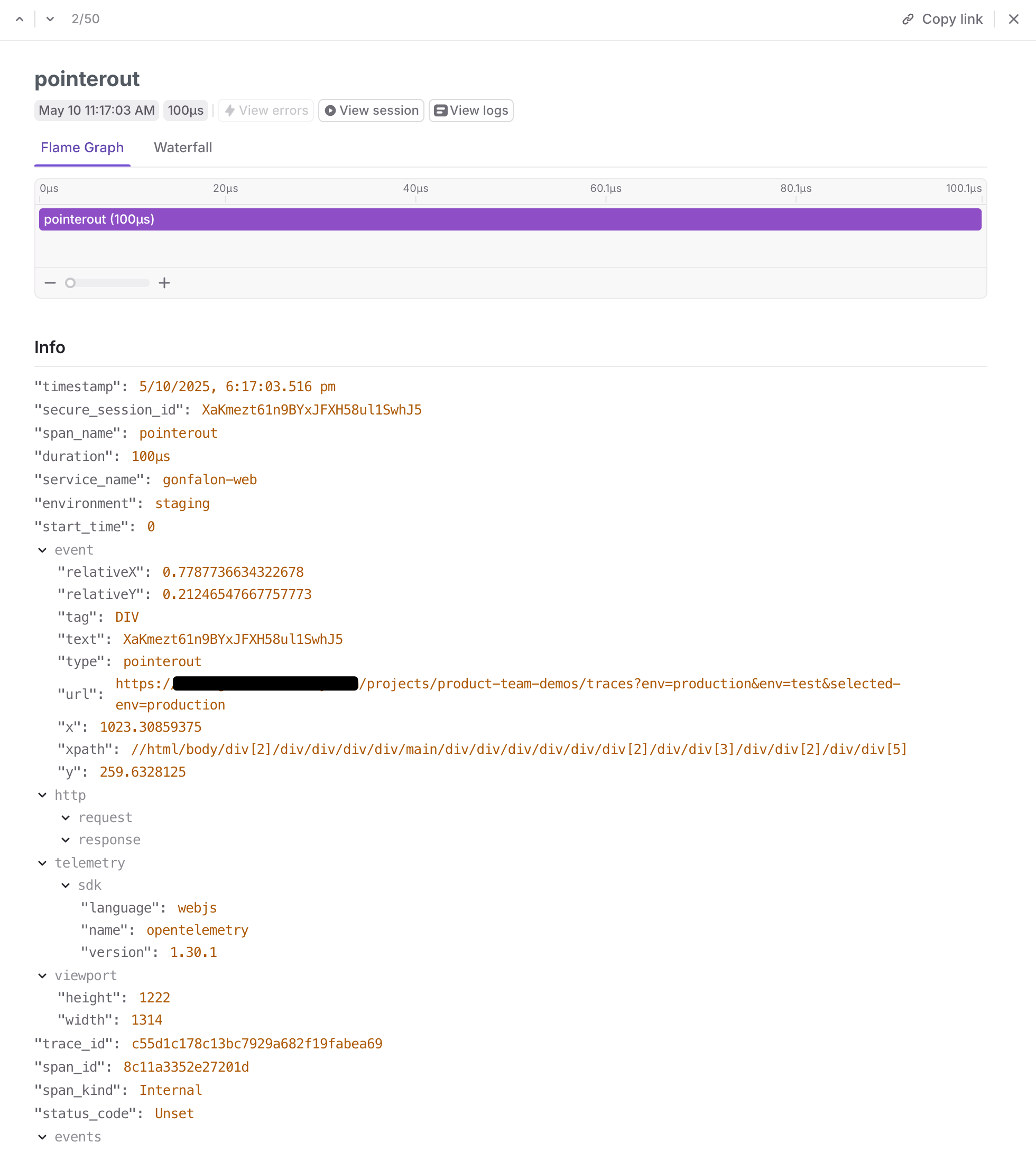
Get started
To instrument your application to capture traces, read the documentation on Observability SDKs. The functionality is available through plugins to the LaunchDarkly JavaScript SDK.
To view traces:
- In the left navigation, expand Observe.
- Click Traces.
- Select a trace from the list.
Search
To learn more about the search specification for the Traces view, read Search specification.
When you search on the Traces view, the following behaviors apply by default:
- The default search key is
span_name. For example, if you enter an expression without a key, such assearch-term, then LaunchDarkly automatically expands that tospan_name=*search-term*.
Search attributes
By default, the observability SDK plugin automatically injects the following attributes to provide additional help with searching for traces: